
BIDIRECTIONAL CONTROL(ACTIVE TESTS)-SAVE DIAGNOSTIC TIME
With a bidirectional control function for the ABS / SRS systems, this OBD2 scanner can request information or command a specific function from these two systems to pinpoint the system faults, e.g. turn on or off the SRS light to check if the wire or the light is OK.
3 Useful Reset Services for Fast Maintenance
Launch CR629 add more reset function, quickly access specific vehicle systems for various scheduled service and maintenance performances.
HELP BUTTON-SPECIALLY DESIGNED FOR HOME DIAGNOSTICS
Press the “Help” Button, Some DTC has the tips that show the structures of the sensor, the cause, and Results of Fault and give you the parameters and inspection method
3.5’’ LARGE LCD COLOR DISPLAY
Launch scanner with 3.5" TFT Big Size LCD Color Screen and More Comfortable Hand Feeling.
- Bidirectional Control (Active Test)
- ABS & SRS System Diagnoses & 3 Reset Functions: Oil Reset, Sas Calibration, And BMS Reset
- Lifetime Update And Pc Print&Review/Record The Recorded Date
- 3 Hot Keys Makes Diagnosis Easier &3 Led Indicator For Different Dtc Types
- Full Obd2 Functions & Live Data Graphing&DTC Lookup Get The Code’S Meaning Immediately
- Multilingual Support: English, French, German, Spanish, Portuguese, Russian, Japanese, And Italian

Active Test for Effectiveness
With this diagnostic tool’s Active Test, you can output the command into the ECU in order to turn on/off actuators, to find faults in the subsystems of your car effortlessly, without using the vehicle’s control:
[ Turn on the radiator fan | Modulate the throttle | Open/close windows | Operate mirrors | Turn on/off the lights | Turn on/off the sound horn | Test door lock … ]
*Available test varies by the vehicle manufacturer, year, and model.
Active Tests - Don't get help from someone else or having to run around to the driver’s seat, you can fully understand the nature of the problem by simply commanding your vehicle through LAUNCH CR629.
Bidirectional Control-Save Diagnostic Time – Active Tests
With a bidirectional control function for the ABS / SRS systems, this OBD2 scanner can request information or command a specific function from these two systems to pinpoint the system faults, e.g. turn on or off the SRS light to check if the wire or the light is OK.

3 Most Commonly Used Maintenance Services Version
Perform Oil Reset after Oil Change
For most vehicles, standard oil change has to be done after every 3,000 miles. Changing new, fresh, clean oil for your car is the most direct way to ensure your car runs smoothly and eventually. When the oil service light is on, it often tells you to change the engine oil or the filter. After changing them, you can use this OBD2 scanner with the Oil Reset function to reset the vehicle’s mileage and its oil service light for avoiding missing the next oil change.
Recalibrate SAS After an Alignment
It is important that whenever there is a change to the steering system that the steering wheel angle sensor is reset or recalibrated. This hand-held car scanner can do the calibration so the sensor can offer accurate information connecting the steering wheel with the wheels, keeping the normal running of the ESC (Electronic Stability Control) module also your car.
BMS Service
Performs a resetting operation on the monitoring unit of the vehicle battery, in which the original low battery fault information will be cleared and battery matching will be done.(Battery matching is performed to re-match the control module and motoring sensor to detect battery power usage more accurately, which can avoid an error message displaying on the instrument
ABS/SRS Systems Diagnostic Tool
This diagnostic tool is specially designed to figure out not only the engine emission-related problems but also the faults of the two most common systems in cars, the ABS ‒ “Anti-lock Braking System” and SRS ‒ “Supplemental Restraint System”.
Getting Down to Diagnosis
Fully understanding the nature of the problem. With this obd2 scanner, you can command the vehicle through the active tests and take easy and accurate readings of what’s wrong with your car’s Anti-lock Braking System and Supplemental Restraint System. Just send commands to your car to test things like fuel pump on/off, or to retract an electronic brake.
Read Version Information – CR629 Scan tool will tell you the specific information for the tested control unit, including unit type, version numbers, and other specifications. It saves you from confirming information with the manufacturer.
Read / Clear DTCs – Read the DTCs to know the cause of the lit MIL and the vehicle faults. Clear the DTCs after repairs to turn the ABS or SRS indicator light off.
Read Live Data – Retrieve the real-time data stream including coolant temperature, MAP value, ambient temperature, engine rpm, etc. for deep analysis.


User-Friendly Features
Designed with a 3.5" LCD color display and a built-in speaker, this OBD2 scanner provides you with great visual and auditory effects. The 3 shortcuts keys: F1-DTC button for codes reading, F2-ER button for codes erasing, F3-I/M button for I/M Readiness status checking, enable you quickly access the corresponding functions.
Easy-to-Use Operations
This SRS scanner with the menu-driven operation enables you to easily review the recorded DTC, data stream, and freeze frame to do further data analysis and delete them according to your needs. Just choose the REVIEW in the main menu to perform this function. Moreover, this OBD2 scanner features plug and play function, without any battery.
Extensive Vehicle Coverage
This OBD2 scan tool supports ABS/SRS system diagnoses for over 42 manufactures.It also delivers Oil Reset on more than 53 manufactures and SAS Calibration on over 41 manufactures, even including the latest 2017/2018/2019 models on selected makes. Keep updating for supporting more vehicles.
Lifetime Updating-No Extra Fee
Unlike other diagnostic tools, which need to pay for the new software, this bidirectional scan tool allows you to update it to the newest software without any charge, saving money. Meantime, it can also print the saved records via the update tool on the PC.

How to Register and Update This Scan Tool? We recommend you use the TF card to update.
1. Download the upgrade tool of the product
2. Connect the scanner with PC;
3. Find Serial NO. & Register Code in the scanner and write them down;
4. Register the scanner on the update tool (only for initial use);
5. Connect the memory card with the PC and copy the update package into it.
6. Reinsert the memory card into the scanner and start the update.
*If you want to print the records, just click [Print Manager] to synchronize the records on the PC and print them out via the printer connected to the PC.

CHAT WITH US:
If you have an issue or question that requires immediate assistance, you can click below to chat live with a Customer Service Dept. representative. If we aren’t availale, just drop us an email to the left and we’ll response within 24~48 hours.
E-mail: uksupport@launchx431pro.com
WhatsApp: +86 18028700839
Monday to Friday: 9am - 6pm
Saturday and Sunday: 10am - 5pm
1. NO Import Duty, Easy Clearance Way:
1) Ship from UK Warehouse (Normally take about 3-7 working days to different EU countries.)
Our UK warehouse mainly ship to the following country: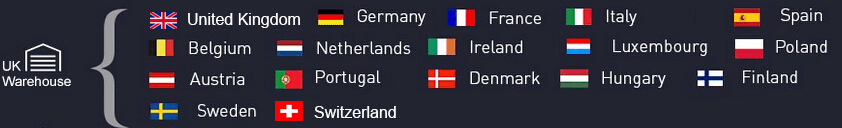
Attention:
A: To UK local address, normally take about 2-3 working days. to other European country will take about 5-7 working days, this all depends on the address is close or remote.
B: We just have stocks in UK warehouse, do not have branch company in UK, if item have problem need refund or repair, you need to send back to our Shenzhen, China warehouse.
C: If customer country do not have Shipping service in our UK warehouse or only have UPS service, customer need pay the UPS freight difference or package will ship from Shenzhen, China.
2). Shipment by Yanwen Express Service (Normally will take about 7-10 working days)
In order to help client who from EU countries avoid the high tax problem, we can send packages by Yanwen from shenzhen warehouse. it will take about 7-10 working days to arrive. but clients do not need to pay any extra payment for the import duty. Yanwen will help to make the customs clearancce for this. and we will help to afford all cost.
3). Normal Registered Airmail Post way (Very Slow)
Including Netherlands Post, China Post, USPS Post, Singapore Post, Hongkong Post, shipping within 2kg
Used for most countries in the world, Usually will arrival within 15-20 working days, sometimes will take about 10-15 working days arrival depend on the different countries.
2. Other Express Service
1) If the item you brought is no stock in our overseas warehouse. we will send packages from shenzhen China by DHL, Fedex, UPS, etc. (DHL will be the default delivery method)
2) Those express service will just take about 3-5 working days to arrive.
3) But to some eu countries, there might be customs duty problem. for this situation, we will always help to write low value on invoice to avoid high tax problem. So if you have any special rquest on this, you can email to inform us your suggestions. we will help to make it
Attention Please:
1. Our company is based in China, DHL packages would ship from Shenzhen or Hongkong.
* For our main market is European, Espeially UK, so our website domain is end as UK.launchx431pro.com
2. Products freight paid is the package freight ship to destination, not including TAX or VAT (Now all Product price includes tax)
3. Declare lower reduce tax not means no tax, we only declare lower help you clearance, customers should know the tax policy in their country, Check different country Tariff threshold
4. Any questions during the delivery or clearance please need contact us immediately, we would try our best sort out and help you clearance.
5. If address is remote area, Customer should pay the remote freight for DHL or we will ship package to you by Yanwen or Normal Post.
some countries DHL have DHL limite freight,those area customer need pay DHL limite freight then can use DHL shipping.
Enjoying shopping~
Any questions, please contact us:
Phone: (+86) 18028700839
WhatsApp: +86 18028700839
Email: uksupport@launchx431pro.com
Business Information
This website is operated by Shenzhen Zhanhongye Electronic Technology Co., Ltd.,
Office Address: 1901F3, Hengfang Science and Technology Building, No. 4008, Xinhu Road, Yongfeng Community, Xixiang Street, Baoan District, Shenzhen, Guangdong, China
Registered in Market Supervision Administration of Shenzhen Municipality, Baoan Suboffice.
Company Registration Number: 914403003425599717
Who is LAUNCH?
Launch Tech Co., Ltd, one of the leading enterprise in automotive after-market industry, was founded in 1992.
LAUNCH persists in technological innovation and independent R&D. For now, it has the world's largest and most skilled R&D team in this industry.LAUNCH initially put forward the concept of automotive aftermarket in 1994. With advanced auto diagnostic technology, LAUNCH has developed several production lines of auto diagnosis, test and maintenance, and lifter, etc., which are providing series of professional tools for auto maintenance industry.
Who is UK.Launchx431pro.com?
UK.Launchx431pro.com is a online shop From <Shenzhen Zhanhongye Electronic Technology Co., Ltd.,>, who is the Offical Launch authorized Distributor,who provides many kinds of obd2 Launch diagnostic tools. The most products support one year free online update, and we also provide one year warranty. (Subject to product page description)
Business Information
This website is operated by Shenzhen Zhanhongye Electronic Technology Co., Ltd.,
Office Address: 1901F3, Hengfang Science and Technology Building, No. 4008, Xinhu Road, Yongfeng Community, Xixiang Street, Baoan District, Shenzhen, Guangdong, China
Registered in Market Supervision Administration of Shenzhen Municipality, Baoan Suboffice.
Company Registration Number: 914403003425599717

















